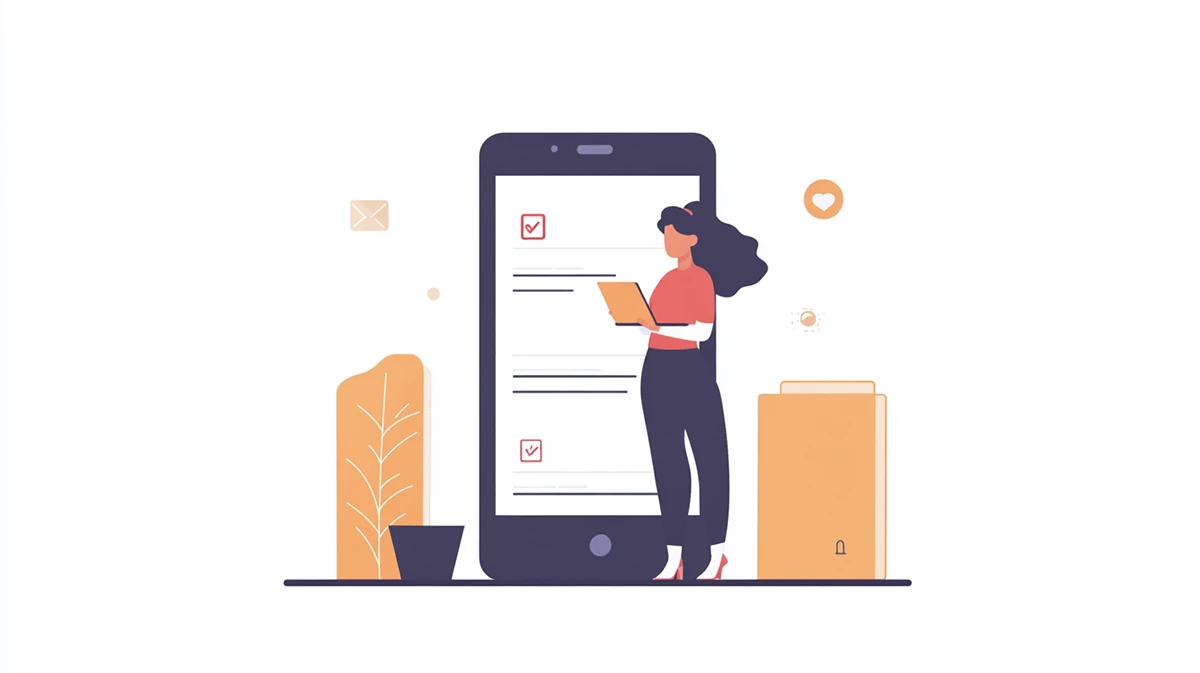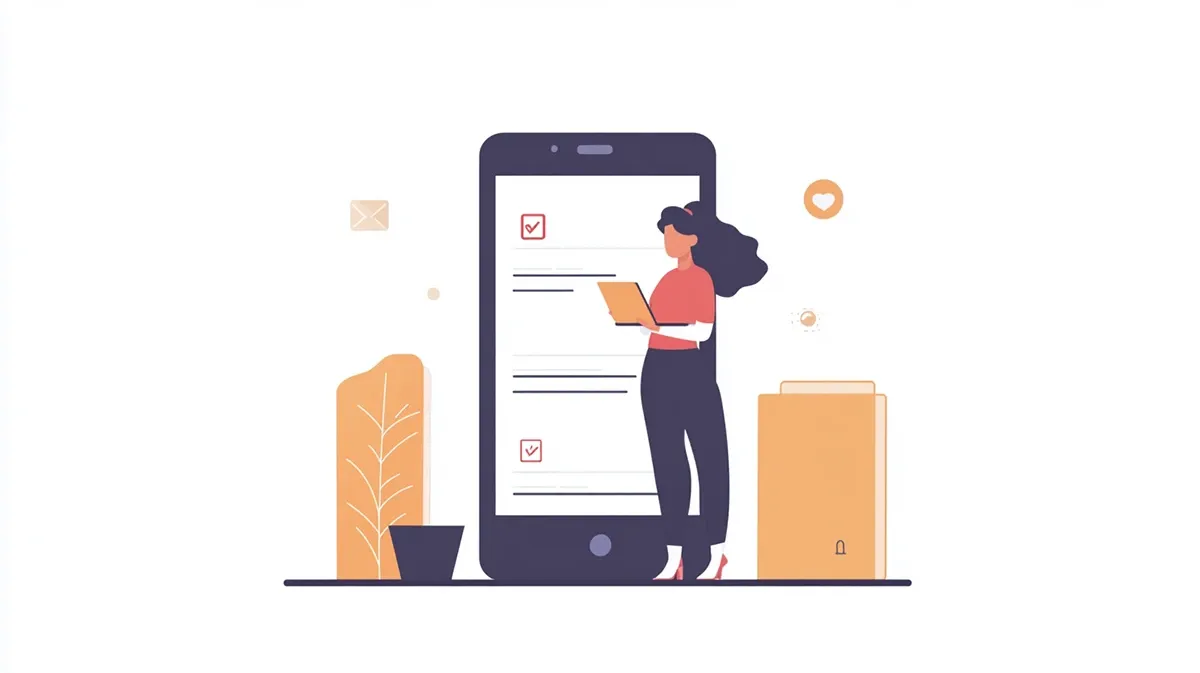 Full Width Image
Full Width Image
Account Deletion & Data Removal
Effective as of: October 26, 2024
Wintergarde Development AB operates GeoQuestr, a platform designed for real-world exploration through interactive walks and challenges created by the community. This guide explains how to permanently delete your GeoQuestr account and remove all associated data from our servers.
For details on our privacy practices, please review our Privacy Policy and Terms of Service.
1. How to Delete Your GeoQuestr Account
If you wish to delete your GeoQuestr account, follow these steps:
- Log in to your account on GeoQuestr.
- Navigate to Account Settings:
- Find the Delete Account Option:
- Click Delete My Account.
- Confirm Your Deletion Request:
- You will be asked to enter your password to confirm your identity.
- Review the consequences of account deletion and confirm your request.
Once confirmed, your account will be permanently deleted, and you will lose access to your data.
2. What Happens When You Delete Your Account?
Deleting your GeoQuestr account means:
- All personal data associated with your account will be permanently removed.
- Your progress, game history, and achievements will be erased.
- Any saved preferences, location history, and settings will be deleted.
- You will no longer receive notifications or emails from GeoQuestr.
This process is irreversible. If you wish to use GeoQuestr again, you will need to create a new account.
3. Requesting Manual Data Deletion
If you encounter any issues with the automated account deletion process or require additional assistance, you can manually request data deletion by contacting us:
- Email: hello@geoquestr.com
- Subject Line: "Request for Account Deletion"
- Include: Your username and registered email address.
- The mail should be sent from the email address associated with your GeoQuestr account.
Our support team will process your request within 30 days, in compliance with GDPR and other data protection regulations.
4. Data Retention Policies
While your personal data will be deleted upon account deletion, certain data may be retained for:
- Legal & Compliance Reasons: To meet legal obligations, transaction records (if applicable) may be stored for a limited period.
- Security & Fraud Prevention: To prevent abuse, some anonymized data may be stored for security reasons.
For more details on data retention, please refer to our Privacy Policy.
5. Revoking Third-Party Access
If you have linked your GeoQuestr account to third-party services (e.g., Google, Facebook), you should also revoke access from those platforms:
- Google: Visit Google Account Permissions
- Facebook: Go to Facebook App Settings
- Apple ID: Manage connected apps under Apple ID settings
This ensures that no external service retains access to your GeoQuestr account.
6. Changes to This Policy
We may update this guide from time to time to reflect legal requirements, technical updates, or changes in our business practices. Any significant updates will be communicated via email or our website.
7. Contact Us
If you have any questions or concerns about deleting your account or data removal, please reach out to us:
- Email: hello@geoquestr.com
- Data Protection Officer (DPO): hello@geoquestr.com